Let’s be honest—manually hunting down email addresses feels like a full-time job, right? Whether you’re a marketer trying to build a list, a recruiter looking for candidates, or a business owner reaching out to prospects, spending hours copying and pasting emails from websites is nobody’s idea of fun.
Fortunately, mail extractor devices exist to make your life less demanding. And in 2025, these devices will be more brilliant, quicker, and more reliable than ever. With a fair number of clicks, they can check websites, archives, or social media and extract substantial email addresses in seconds.
In this guide, we’ll explain everything you need to know about email extractor tools: how they work, why you might need one, which free and paid options are worth exploring, and how to get the best results.
Table of Contents:
- How Do Email Extractor Tools Work?
- Why Use an Email Extractor?
- Best Free Email Extractor Tools
- Best Paid Email Extractor Tools
- Features of an Email Extractor
- Email Extractor Tool Comparison Table
- Tips to Get Better Results from Your Email Extraction
- Concusion
- Email Extractor Frequently Ask questions (FAQs)
How Do Email Extractor Tools Work?
Imagine being handed a 100-page document or asked to search dozens of web pages to find email addresses. Doing that manually would be exhausting and highly inefficient. That’s where email extractor tools come into play. These tools are built to automate that process for you.
1. The Core Mechanism: Pattern Recognition
Pattern recognition, specifically regular expressions—often shortened to regex—is at the heart of every email extractor tool. Regex is a programming method that helps a computer recognize patterns in text. In this case, it’s trained to detect patterns that look like email addresses.
For example, the pattern “[email protected]” fits the structure of a typical email:
- A name or username.
- Followed by an “@” symbol.
- Then a domain (like gmail.com or yourcompany.com)
So the tool scans the content you feed it—pasted text, an uploaded file, or an entire website—and pulls out anything that matches that pattern.
2. Advanced Features: Web Crawling
Some more advanced email extractors don’t just look at the content you paste in—they crawl websites, which means they automatically navigate through pages on a site (like a mini search engine). This is especially useful if you’re trying to gather email addresses from:
- Company contact pages.
- Blog author bios.
- Business directories.
- LinkedIn profiles.
These extractors follow hyperlinks on a page, look at the text, HTML code, or metadata, and continue scanning new pages they find, collecting emails along the way.
3. Social Media & Specialized Extraction
Modern tools can extract from places like:
- LinkedIn: Tools with browser extensions can scan profile pages for email addresses, names, job titles, and companies.
- Facebook groups, forums, or discussion boards are familiar places where professionals and potential leads share contact information.
- Note: Social media platforms like LinkedIn usually restrict access to private information, so good extractors only work with public or user-authorized data.
4. Email Validation: A Built-in Filter
Not all email extractors stop at collecting addresses. Many tools now include email validation features. This step checks whether the emails are:
- Real and active.
- Properly formatted.
- Not temporary or spammy.
- Not likely to bounce back if you send it to them.
This helps clean your email list, making it more reliable for campaigns or outreach.
5. Input Types You Can Use
Depending on the tool, you can usually extract emails from:
- Plain text (copied and pasted).
- Uploaded documents (PDFs, Word files).
- CSV or Excel sheets.
- Website URLs.
- Search engine results or social media pages (via Chrome extensions).
6. Output: Your Final Email List
Once the tool finishes scanning, it gives you a list of email addresses, sometimes along with associated names, domains, or social profiles. You can often export this list to a CSV or Excel file and use it in your marketing, recruiting, or sales outreach.
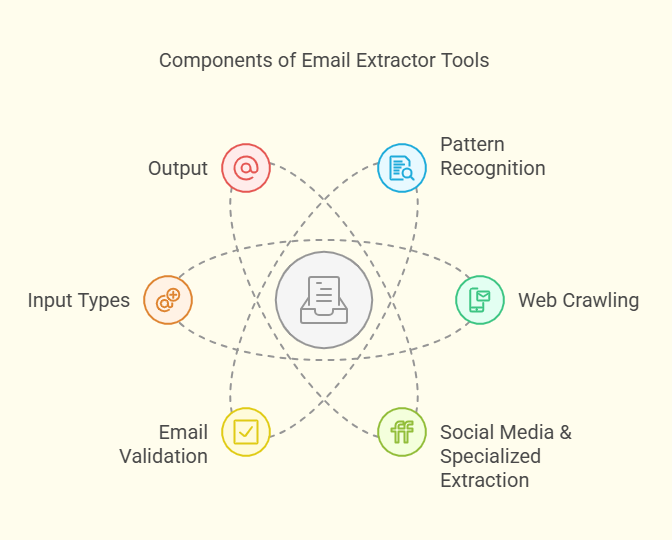
Why Use an Email Extractor?
You might think, “Can’t I just find emails myself with a little Googling?” Technically, yes. But realistically? That will consume much of your time and energy, and the payoff won’t come close to what a suitable email extractor can deliver in a few clicks. Here’s why using an email extractor is a no-brainer for anyone serious about building a contact list, doing outreach, or scaling up any form of communication:
1. They Save You Hours (Literally)
Manually copying and pasting email addresses from websites, PDFs, or social media pages is slow and frustrating. Email extractors automate this process.
Instead of opening a dozen tabs, searching for the “Contact Us” section, and hoping there’s an email somewhere on the page, you can feed a link (or even an entire domain) to an extractor and get the results in seconds.
Example: Imagine you’re a recruiter trying to build a list of software developers from tech blogs. You could get hundreds of emails from author bios in minutes with a suitable extractor instead of spending days doing it yourself.
2. They Help You Build Targeted Outreach Lists Fast
Whether you’re a marketer, a sales rep, or a startup founder trying to find potential partners, building a relevant, targeted email list is gold. Extractors let you zero in on:
- Industry-specific websites or forums.
- LinkedIn profiles for specific job titles.
- Directories with filters (like location, niche, etc.)
- This means you’re not just getting any emails—you’re getting the correct emails.
Example: Running an email campaign for a new SaaS tool? Use an extractor to pull email addresses from SaaS review sites, tech event pages, or competitors’ followers.
3. They Help Clean and Validate Your Data
Many tools today aren’t just about gathering emails—they also validate them in real time.
That means you won’t be wasting your time emailing:
- Inactive email accounts.
- Misspelled or malformed addresses.
- Spam traps or disposable emails.
With cleaner data, your email campaigns will bounce less, and your sender reputation (and deliverability) will stay intact.
Pro Tip: A clean list = higher open rates, better click-throughs, and fewer headaches.
4. They Let You Scale Without Extra Effort
You want 1,000 emails from small business owners in your niche. Doing that by hand? Not realistic. With an extractor, you can scale up effortlessly.
Many extractors can:
- Crawl entire domains.
- Monitor and extract from multiple web pages simultaneously.
- Integrate with tools like Google Sheets, CRMs, or email platforms.
- You can build large lists ready to go without breaking a sweat.
5. They’re Useful Across Different Roles
Mail extractors aren’t fair for marketers. They’re profitable for:
- Scouts: Drag emails from LinkedIn profiles, resumes, or portfolio sites.
- Commerce proprietors: Reach out to accomplices, providers, or media contacts.
- Writers & PR experts: Discover publication contacts for pitches.
- Substance makers: Construct outreach records for backlinks or collaborations.
- Offices: Rub client leads from trade catalogs.
No matter your role, if connecting with people is part of your job, email extractors make that process faster and wiser.
6. They Work With a Variety of Sources
The better tools can extract emails from:
- Web pages.
- PDFs and documents.
- CSV or Excel files.
- Social media pages (like LinkedIn).
- Entire websites (via domain-level crawling).
Some even offer browser extensions that work while you browse, allowing you to extract as you go.
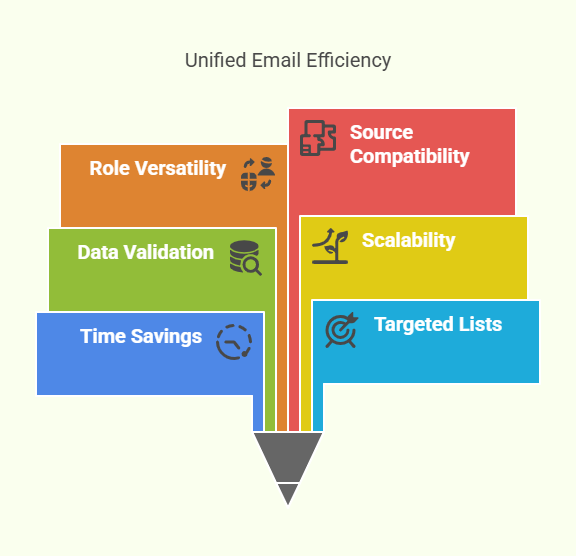
Best Free Email Extractor Tools
If you’re just getting started or don’t need super-advanced features, these free tools can get the job done:
1. Email-Checker.net Email Extractor
It is one of the most straightforward tools out there. Just paste it into any text block, and it’ll automatically find and list the email addresses. This is great for when you need to pull a few emails quickly from raw text.
2. DeBounce Email Extractor
This tool has a clean, user-friendly interface and works best when you paste in unstructured text or upload a file. It also provides email validation, which is a huge plus if you use the emails for outreach.
3. ConvertCSV Email Extractor
Perfect if you’re working with spreadsheets or CSV files. Just upload your document, and it will pull out all the email addresses from your data. Bonus: it also helps with other data transformations, like converting files between formats.
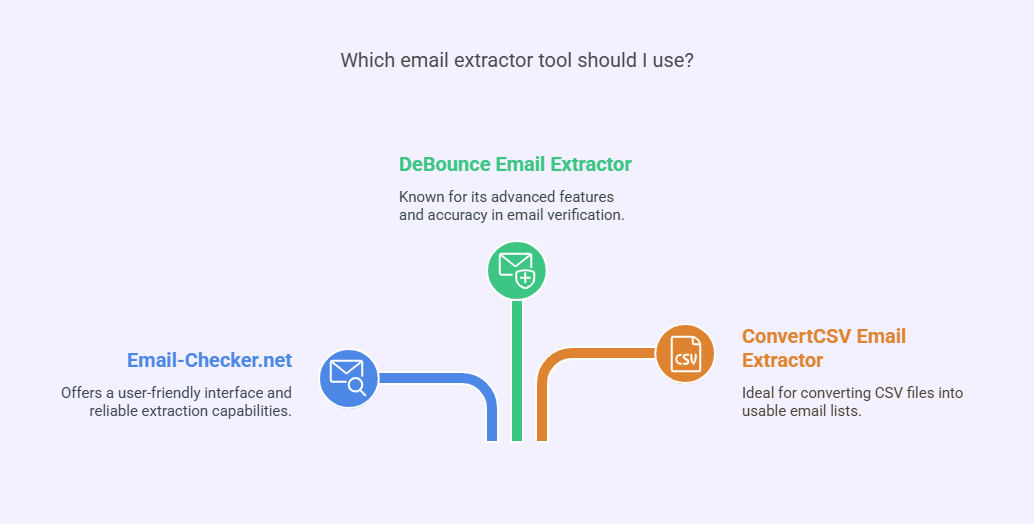
Best Paid Email Extractor Tools
Free apparatuses are extraordinary, but if you need robotization, superior integration, and more exact information, here are a few paid choices worth investigating:
1. PrimeRole
PrimeRole takes things further by combining email extraction with verified data enrichment. It’s not a traditional email scraper—it’s a sales intelligence platform that helps you find decision-makers based on your Ideal Customer Profile (ICP) and provides verified email addresses and phone numbers.
What sets it apart:
- No scraping needed—access clean, accurate contact data.
- Built-in lead enrichment with firmographic and technographic filters.
- High deliverability through verified emails.
- Seamless CRM integrations.
If you’re looking for a tool that balances ease of use with enterprise-grade lead data, PrimeRole is a strong choice.
How to Find Emails Using PrimeRole (Step-by-Step)
PrimeRole is a sales intelligence platform that provides verified contact data, including email addresses and phone numbers, enriched with firmographic and technographic information. Here's how you can use PrimeRole to find email addresses:
Step 1: Sign Up for PrimeRole and click on start for free.
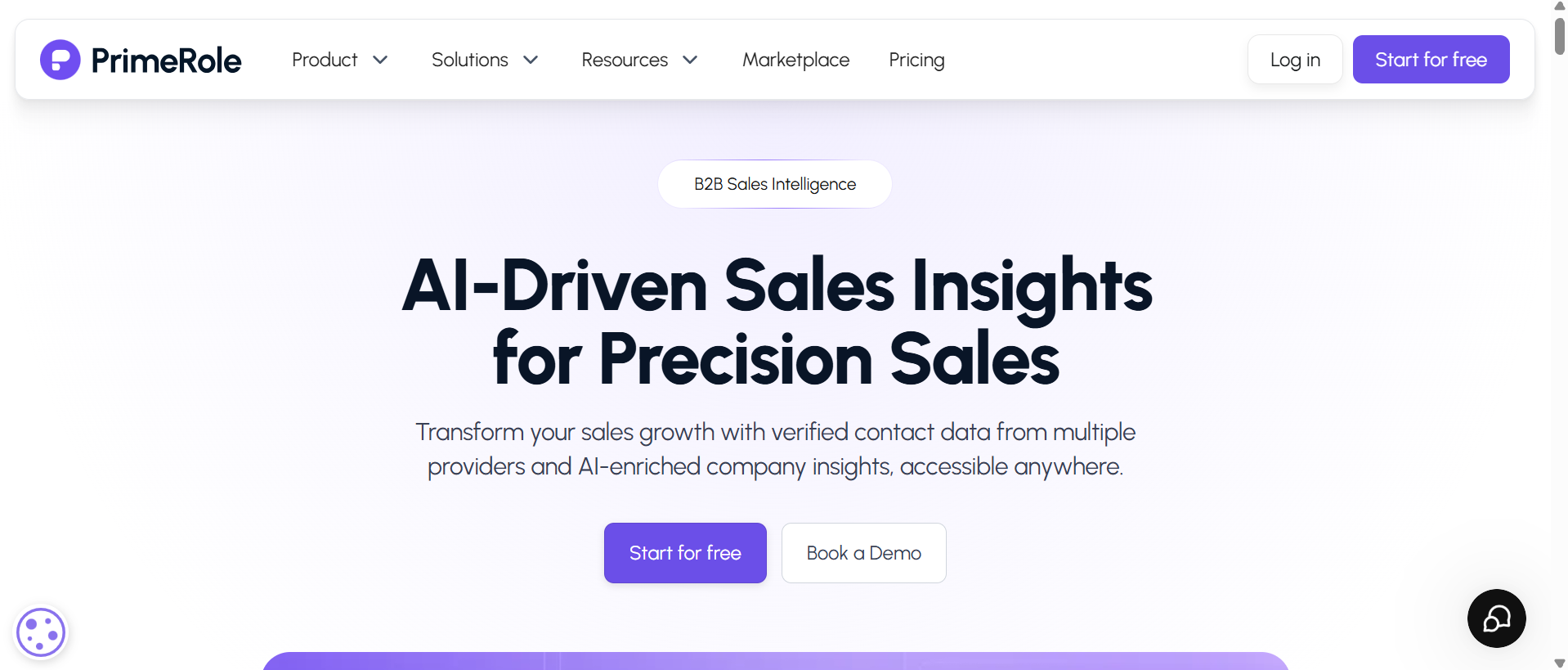
Step 2: Define Your Ideal Customer Profile (ICP).
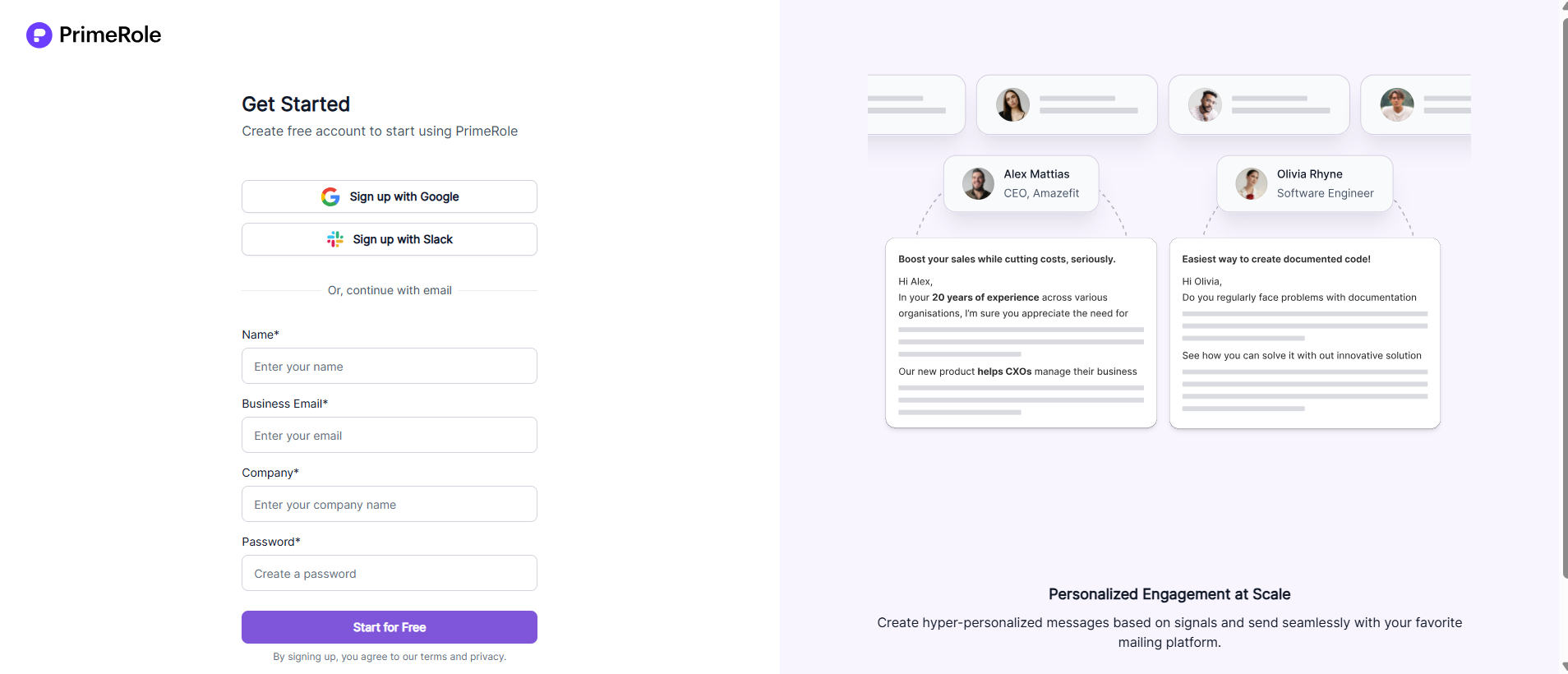
Step 3: Search for a Company or Person.
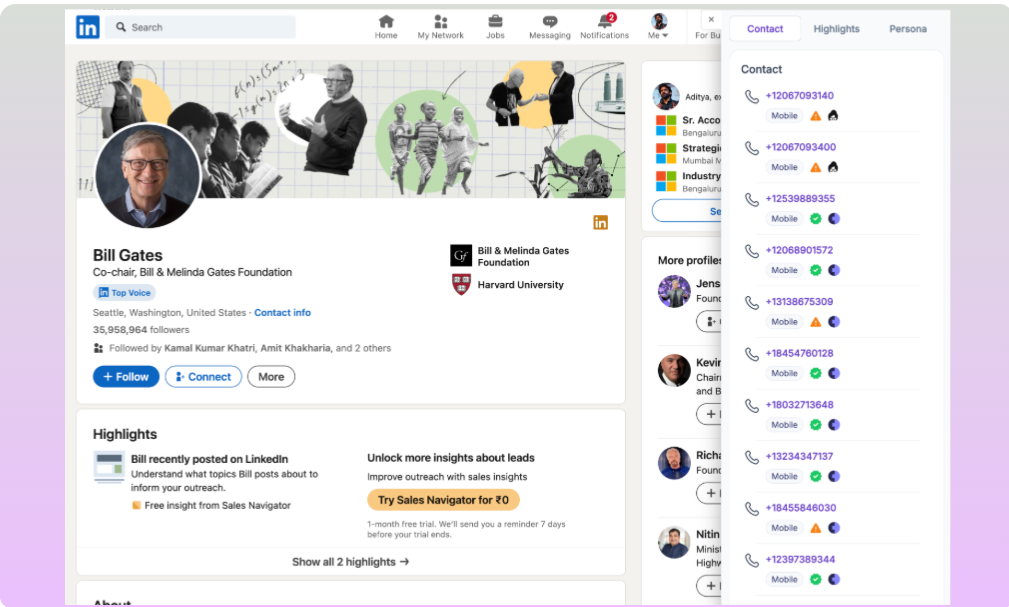
Step 4: Apply Filters to Find Your Ideal Contacts.
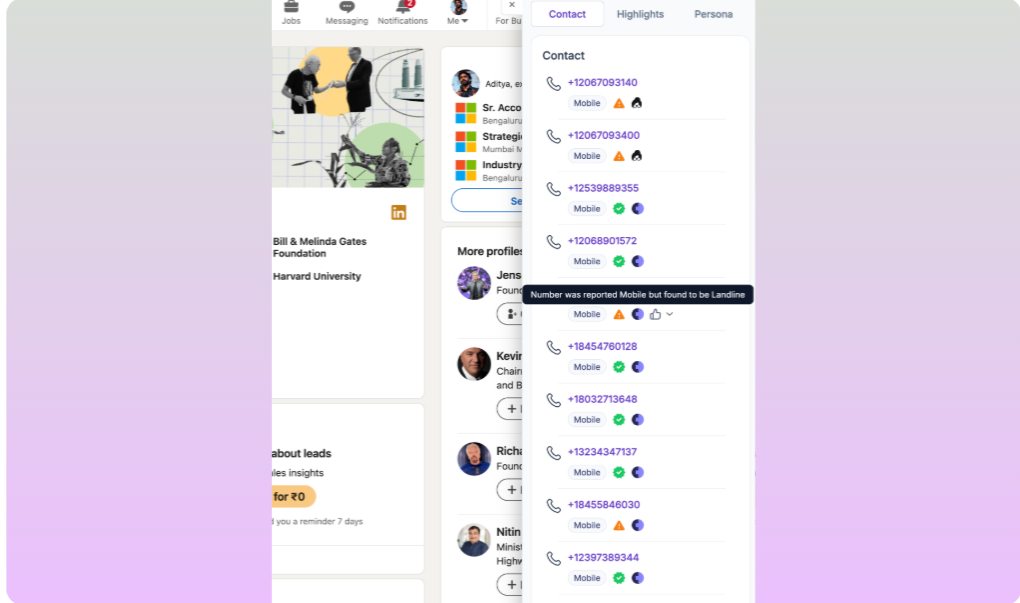
Step 5: Get Verified Emails.
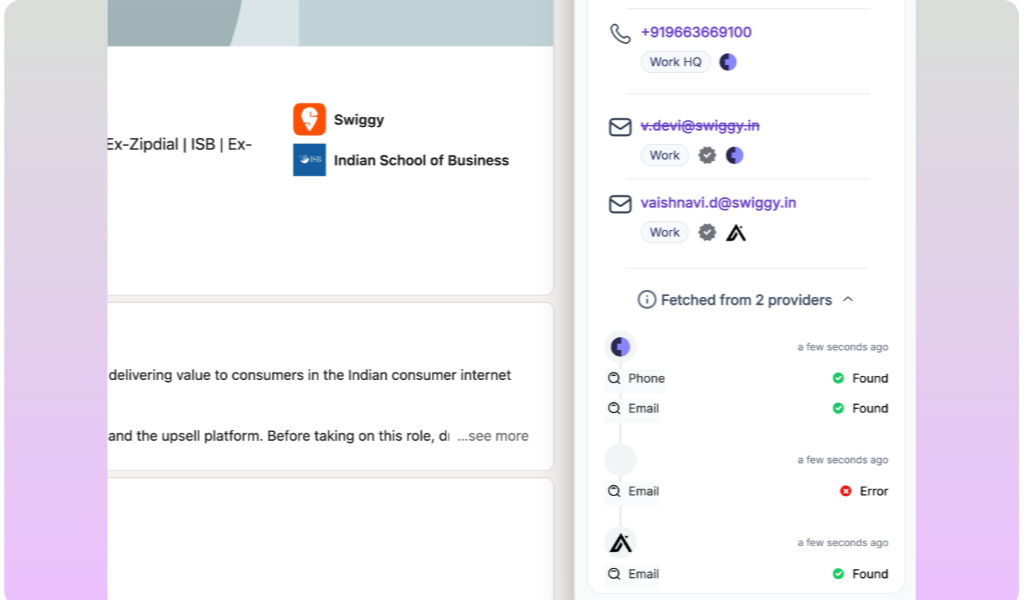
2. SalesHandy Email Extractor
SalesHandy offers a Chrome extension that allows you to extract emails directly from websites and LinkedIn profiles. It’s handy if you’re into cold email outreach and want to build your list without too much manual work. It also validates emails and integrates with CRM tools.
3. Kaspr Email Extractor
Focused heavily on LinkedIn, Kaspr is designed for sales teams and recruiters looking to extract detailed contact info from prospects. In addition to emails, it also provides phone numbers and job data, making it a strong option for B2B lead generation.
Pricing & Benefits Comparison: PrimeRole vs Other Email Tools
Choosing the right tool isn’t just about features — pricing matters too! Here’s a side-by-side breakdown of the top tools:
| Tool | Starting Price | Free Trial | Best For | Key Benefits |
|---|---|---|---|---|
| PrimeRole | $199/month (billed annually) | 14-day trial | B2B lead generation & verified data | Verified emails & phone numbers, AI-based contact matching, No scraping, CRM integrations (HubSpot, Salesforce), Data enrichment by job title, firmographics, tech stack |
| SalesHandy | $36/month (Pro plan) | 7-day trial | Cold email outreach & tracking | Chrome email extractor, Email tracking & templates, Email validation, CRM integration, Works well for LinkedIn |
| Kaspr | €49/month (~$53 USD) | Free plan available | LinkedIn-focused prospecting | Extract emails & phone numbers, Real-time LinkedIn plugin, CRM export, Built for recruiters & sales teams |
Features of an Email Extractor
Not all tools are built the same, so when you’re choosing an email extractor, keep an eye out for these must-have features:
- Bulk extraction: Can the tool handle thousands of records at once?
- Email validation: Does it check whether the email addresses are real and active?
- Export options: Can you export your list to CSV, Excel, or Google Sheets?
- Website crawling: Does it let you enter a URL and extract all available emails?
- Chrome extension or plugin: Can it work directly inside your browser?
- API access: For developers, API access means you can integrate the tool into your apps or CRM.
Email Extractor Tool Comparison Table
| Tool Name | Free/Paid | Source Types | Validation | Best For |
|---|---|---|---|---|
| Email-Checker.net | Free | Text | No | Quick copy-paste jobs |
| DeBounce | Free | Text | Yes | Small campaigns |
| ConvertCSV | Free | CSV, Text | No | Spreadsheet cleaning |
| SalesHandy | Paid | Web, LinkedIn | Yes | Cold outreach |
| Kaspar | Paid | Yes | B2B lead generation |
Find Leads Faster with the Right Email Extractor!
Learn how using an email extractor tool can streamline your outreach and boost lead generation effortlessly.
Tips to Get Better Results from Your Email Extraction
Getting a list of emails is just the start. Here’s how to get the most out of it:
- Use targeted sources: To find qualified leads, focus on niche communities, business directories, or relevant blog comments.
- Always validate your emails: An excellent extractor can pull invalid or outdated addresses. Use a validation tool before sending.
- Dodge scratching indiscriminately: Not all websites permit scratching. Adhere to open, permission-friendly substance and regard security rules.
- Portion your list: Bunch contacts based on industry, part, or area. This makes a difference in tailoring your informing and makes strides in reaction rates.
Conclusion
In the fast-paced world of digital outreach, having the right email extractor tool can save you hours of manual work and dramatically improve your campaign results. Whether you're generating leads, recruiting talent, or conducting sales outreach, these tools help you find the right people and connect with them faster.
Among all the options out there, PrimeRole stands out not just for its ability to extract emails, but for how intelligently it matches prospects based on your ideal customer profile. With verified contact data, CRM integrations, and high deliverability rates, it’s more than just a tool—it’s a complete lead generation partner.
Ultimately, the best tool is the one that aligns with your workflow and goals. So explore your options, test what works, and let technology like PrimeRole do the heavy lifting—so you can focus on building real, valuable relationships.
Email Extractor Frequently Ask questions (FAQs)
Are email extractor tools legal?
Yes, email extractors are legal, but how you use them matters. Always make sure you’re compliant with laws like GDPR or CAN-SPAM. Avoid scraping private data or using emails without consent.
Can I extract emails from any website?
Technically, yes—but you should only extract emails from public websites and content where data use is permitted. Many websites have terms of service that restrict scraping.
What’s the best free email extractor?
If you’re looking for something quick and easy, Email-Checker.net is excellent for basic tasks. Debounce is another good choice if you also want validation included.
Which paid tool is best for LinkedIn emails?
Kaspr is one of the strongest tools for LinkedIn-based extraction, especially if you're doing B2B lead generation or recruitment.

