Usage Analytics
Overview
The Usage Analytics section in PrimeRole gives you full visibility into how credits are being consumed across your workspace. It helps teams understand usage patterns, manage credit allocation effectively, and track ROI on specific features.
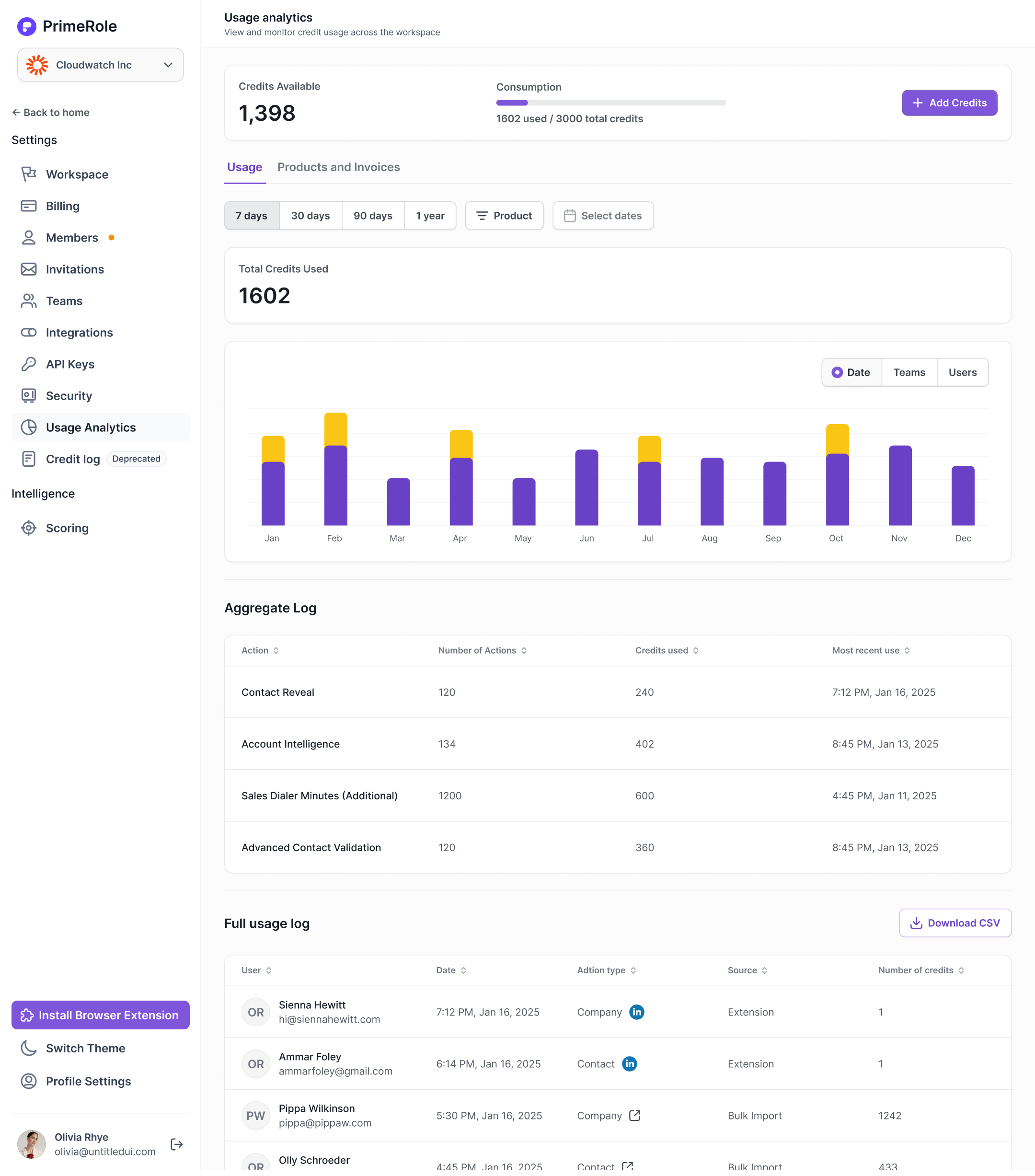
What You Can See
-
Credit Overview
- Total Credits Available: See how many credits you currently have left for usage.
- Total Credits Consumed: Track how many credits have been used so far.
-
Usage Breakdown
- PrimeRole allows you to explore credit consumption in different time frames
- 7 days, 30 days, 90 days, 1 year, or custom dates using the date selector.
- Filter by Date, Team or User
- Date – Month-wise usage chart.
- Hovering over the bars will show user-level usage within each team.
- Teams – View which teams are consuming how much.
- Users – See the individual usage of each team member in the form of a visual bar graph. This gives clear visibility into who is using what, helping admins understand team behavior, high performers, and budget impact.
- Date – Month-wise usage chart.
- Activity Log
- The Aggregate Log gives a tabular breakdown of:
- Action Type (e.g. Contact Reveal, Account Intelligence, Sales Dialer Minutes)
- Number of Actions
- Credits Used
- Most Recent Use This section provides a summary view of feature-specific usage to understand where most of your credits are being spent.
- The Aggregate Log gives a tabular breakdown of:
- Full Usage Log
- This section lists each individual action that consumed credits, along with:
- User Name & Email
- Date & Time of Usage
- Action Type (Contact or Company)
- Source (e.g. LinkedIn Extension)
- Credits Used per Action
- This section lists each individual action that consumed credits, along with:
- PrimeRole allows you to explore credit consumption in different time frames
Products & Invoices
The Products and Invoices tab gives a comprehensive view of your current subscriptions:
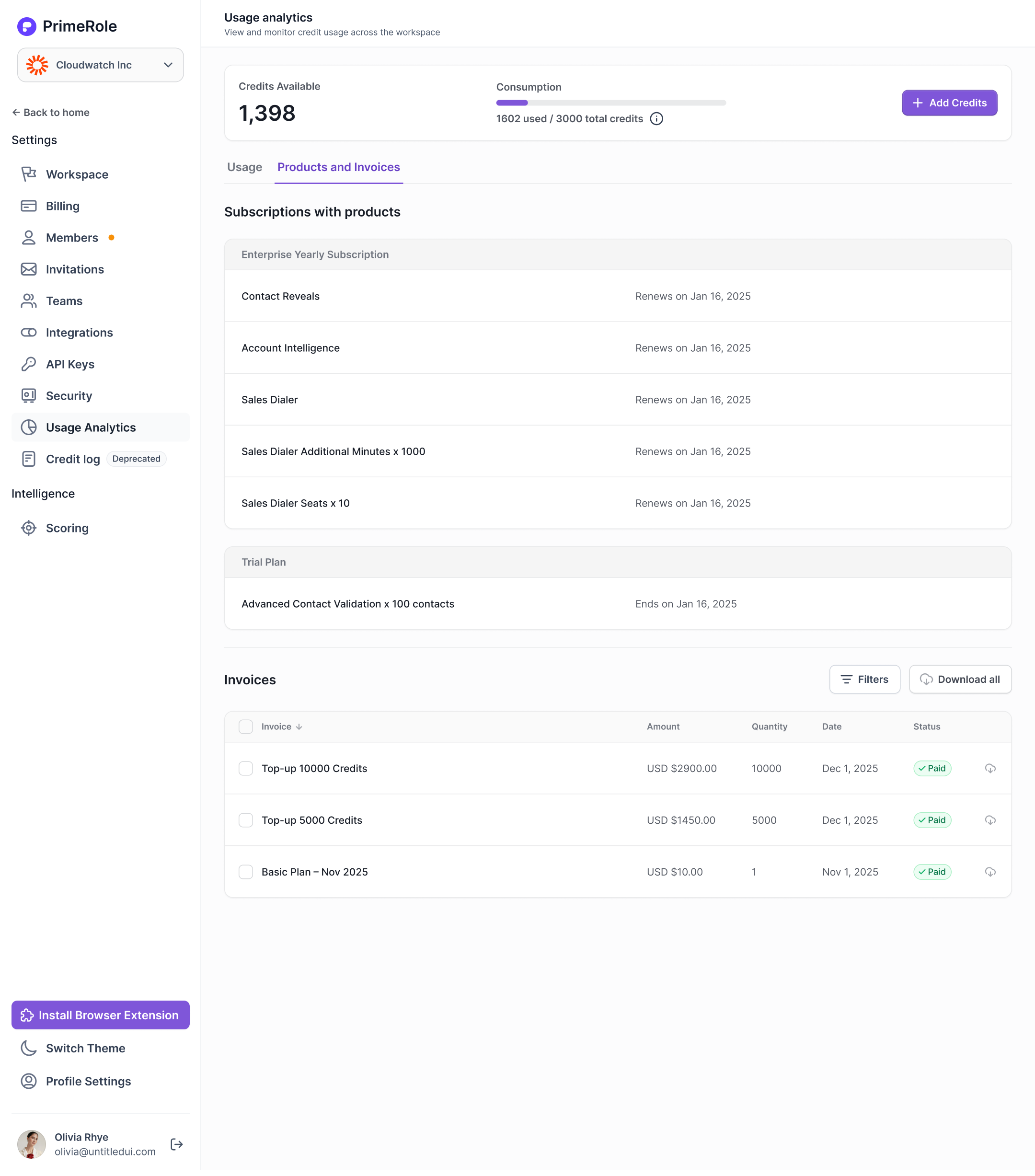
- List of Features Subscribed
- Shows products such as Contact Reveals, Sales Dialer, Account Intelligence, and their renewal dates.
- Subscription Details
- For each feature, you can see
- The number of seats or minutes included
- When they will renew
- If applicable, trial end dates
- For each feature, you can see
- Invoice History
- View all your paid invoices along with:
- Invoice amount
- Quantity
- Date
- Status (e.g. Paid)
- Option to Download PDFs
- View all your paid invoices along with:
Why It Matters
- Monitor team credit usage in real time
- Identify heavy users and optimize usage across departments
- Stay on top of renewals, billing, and subscription status